N
NedM
Guest
The other night I went out into the mountains to do some long exposures of the stars.
I didn't have any previous experience in star photography but I shadowed a lot of photographers who did.
I went out, setup my tripod, and had my shutter release remote on standby.
I shot in Manual, and set my shutter speed to bulb.
This was the result.
Terrible I know, but not bad for my first try.
I'm wondering why the stars aren't so bright, and there's TONS of noise!
Also, why are there what seems to be thousands of red dots when you zoom in?

Here is my camera settings:
20 min exposure
f/18
ISO-200
I figured I would use a high fstop to get better sharpness.
What did I do wrong?
And what should I do next time?
I didn't have any previous experience in star photography but I shadowed a lot of photographers who did.
I went out, setup my tripod, and had my shutter release remote on standby.
I shot in Manual, and set my shutter speed to bulb.
This was the result.
Terrible I know, but not bad for my first try.
I'm wondering why the stars aren't so bright, and there's TONS of noise!
Also, why are there what seems to be thousands of red dots when you zoom in?

Here is my camera settings:
20 min exposure
f/18
ISO-200
I figured I would use a high fstop to get better sharpness.
What did I do wrong?
And what should I do next time?






![[No title]](/data/xfmg/thumbnail/35/35224-c14babe4157e05767660f47e7de82aef.jpg?1619736959)

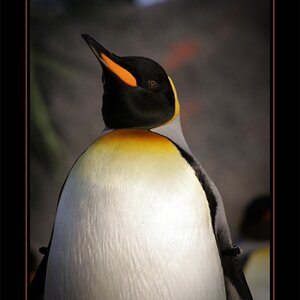



![[No title]](/data/xfmg/thumbnail/37/37929-d9f744e40945eb18b68bb10eb79dbbbc.jpg?1619738401)