axom
TPF Noob!
I just got my Digital Rebel yesterday and recently went outside to take some test shots. I have all my software installed and can successfully connect and download the images to Elements. I used the RAW format for my photos and when they show up on the computer they have the extension .CRW. I tried searching on here and also tried making sense of the WIA Support Readme file and still cant figure out how to change the properties of this so I can open them. Thanks for any help!


![[No title]](/data/xfmg/thumbnail/1/1592-cfae4a7ea791f96c6e2d03484be2e454.jpg?1619729144)
![[No title]](/data/xfmg/thumbnail/37/37115-e2d49d984453c62a2a20cf741e3d6679.jpg?1619737883)




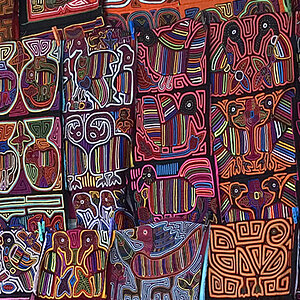




![[No title]](/data/xfmg/thumbnail/30/30877-ef8d8a8cf110d5566382bb4e8a76fd3f.jpg?1619734492)