Jaszek
No longer a newbie, moving up!
- Joined
- Oct 7, 2008
- Messages
- 2,177
- Reaction score
- 36
- Location
- Brooklyn, NY
- Website
- michalphoto.tk
- Can others edit my Photos
- Photos OK to edit
Not the best quality but I wanted to see how it would look like. Took a picture (the original) and cropped it in lightroom than saved it, than take the exposure 2 steps down and save it and than 2 steps up and put them in Photomatix. C&C appreciated.
Original:

HDR:

Original:

HDR:







![[No title]](/data/xfmg/thumbnail/42/42015-c5cdef195e2aab7b272f0c03437c42c4.jpg?1619739978)
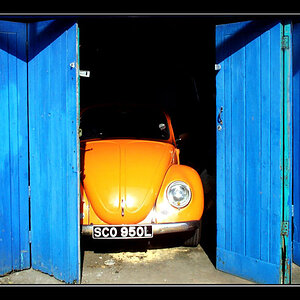




![[No title]](/data/xfmg/thumbnail/39/39471-60497f63216ffba784d91a339e9e917e.jpg?1619739043)


![[No title]](/data/xfmg/thumbnail/42/42016-4e3a2f053aa7a987a0b51e5a0fe85262.jpg?1619739978)

