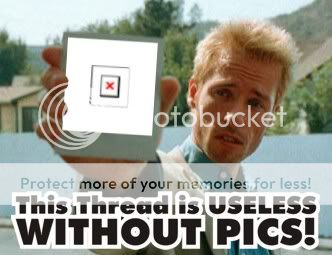osumisan
TPF Noob!
- Joined
- Sep 10, 2010
- Messages
- 106
- Reaction score
- 4
- Location
- Southern California
- Can others edit my Photos
- Photos NOT OK to edit
I am starting to experiment with HDR photography. Using Photomatix 5.0 and bracketing 5 shots at 1 f/stop intervals. Most of my stacks blend just fine with Photomatix but some, in the sky area, show shapes that were not there in any of the bracketed exposures.
The specific image I am having issues with is one of a ocean pier with lapping water around the base at sunset. None of the bracketed images show the shapes (they look like possibly the pilings of the pier superimposed into the sky) but when combined in Photomatix, they are very much a part of the image. The shapes also have no detail, they are just squares and rectangles. As I adjust the sliders in Photomatix, the shapes become more or less noticeable, but always there.
Anyone else have this problem?
Shooting a Nikon D700, Sigma 17-55mm f/2.8 lens. Exposures ranging from 1/4th of second to 15-20 seconds in the same brackets.
The specific image I am having issues with is one of a ocean pier with lapping water around the base at sunset. None of the bracketed images show the shapes (they look like possibly the pilings of the pier superimposed into the sky) but when combined in Photomatix, they are very much a part of the image. The shapes also have no detail, they are just squares and rectangles. As I adjust the sliders in Photomatix, the shapes become more or less noticeable, but always there.
Anyone else have this problem?
Shooting a Nikon D700, Sigma 17-55mm f/2.8 lens. Exposures ranging from 1/4th of second to 15-20 seconds in the same brackets.