Johnboy2978
No longer a newbie, moving up!
- Joined
- Oct 21, 2004
- Messages
- 1,797
- Reaction score
- 30
- Location
- Southwest Virginia
- Can others edit my Photos
- Photos OK to edit
HDR seems pretty popular right now and I have been intrigued enough to try it myself. I really like some of the results that I've gotten, but wonder if I could get more out of them. I have been doing them w/ 3 exposures (-2, 0, +2) and wonder if I would gain anything by doing 5 or more? At some point I know it's the law of diminishing returns. I am thus far unable to get those cartoon like effects, and I don't want it to look completely unrealistic either but just wonder how it's done.
I've been using PS CS2 w/ the HDR feature then doing some adjustments. I also downloaded the trial of Photomatix and like the look of it as well. So, any tips and tricks others can share? I was trying these w/ the k10d. Here's my first one as part of a time lapse project I am doing for the company I work for as my real job.
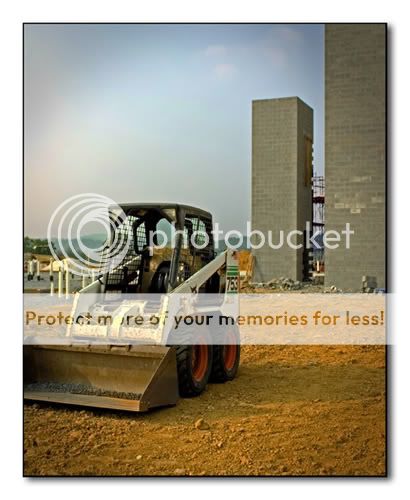
I've been using PS CS2 w/ the HDR feature then doing some adjustments. I also downloaded the trial of Photomatix and like the look of it as well. So, any tips and tricks others can share? I was trying these w/ the k10d. Here's my first one as part of a time lapse project I am doing for the company I work for as my real job.
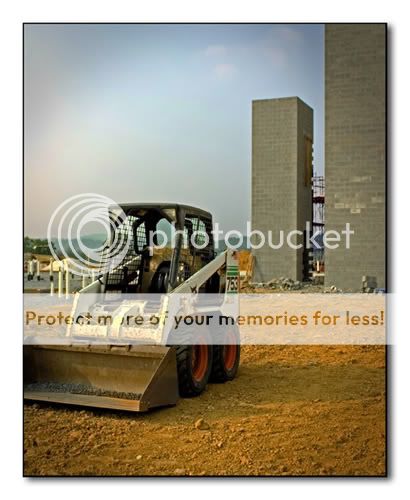







![[No title]](/data/xfmg/thumbnail/42/42253-fef7e43227f484b1a95dd6d85c03bd40.jpg?1734176623)



