Navigation
Install the app
How to install the app on iOS
Follow along with the video below to see how to install our site as a web app on your home screen.

Note: This feature currently requires accessing the site using the built-in Safari browser.
More options
You are using an out of date browser. It may not display this or other websites correctly.
You should upgrade or use an alternative browser.
You should upgrade or use an alternative browser.
HDR Train
- Thread starter JRE313
- Start date
morbidsteve
TPF Noob!
- Joined
- Jan 10, 2011
- Messages
- 21
- Reaction score
- 1
- Can others edit my Photos
- Photos OK to edit
Oh man, that's beautiful. I'm in Philadelphia trying to do some HDR myself... that's awesome!
weags77
No longer a newbie, moving up!
- Joined
- Jan 15, 2012
- Messages
- 312
- Reaction score
- 93
- Location
- West Springfield, MA
- Can others edit my Photos
- Photos OK to edit
Love it. Everything about it really. Nice lines, color, and I even get a sense of movement from the clouds that almost feels like the train is moving.
morbidsteve
TPF Noob!
- Joined
- Jan 10, 2011
- Messages
- 21
- Reaction score
- 1
- Can others edit my Photos
- Photos OK to edit
Can you give the technical details of this shot? Camera settings and what software/settings did you use? I just got back from taking a ton of AEB shots and these aren't coming out right it doens't seem
oldhippy
Been spending a lot of time on here!
- Joined
- Sep 16, 2012
- Messages
- 4,835
- Reaction score
- 6,555
- Location
- kentucky hills
- Can others edit my Photos
- Photos NOT OK to edit
Just beautiful..Hope to someday get to the point you are at now..keep it up..Ed
Mully
TPF Noob!
- Joined
- Jul 23, 2012
- Messages
- 3,066
- Reaction score
- 788
- Location
- Mt Ulla, NC
- Can others edit my Photos
- Photos OK to edit
To be honest I love everything about this image but the trees and sky..... with those areas toned down it would be killer and I usually don't like most HDR, exception here
JRE313
No longer a newbie, moving up!
- Joined
- Oct 7, 2011
- Messages
- 485
- Reaction score
- 198
- Location
- Michigan
- Can others edit my Photos
- Photos OK to edit
Can you give the technical details of this shot? Camera settings and what software/settings did you use? I just got back from taking a ton of AEB shots and these aren't coming out right it doens't seem
9 exposures
13 fstop
adobe photoshop cs6
photomatix
nik color efex
Topaz adjust 5
JRE313
No longer a newbie, moving up!
- Joined
- Oct 7, 2011
- Messages
- 485
- Reaction score
- 198
- Location
- Michigan
- Can others edit my Photos
- Photos OK to edit
To be honest I love everything about this image but the trees and sky..... with those areas toned down it would be killer and I usually don't like most HDR, exception here
I really did not do alot with the sky. I tend to overcook my images, But I made sure not to do too much here. The trees I can understand!
Bitter Jeweler
Been spending a lot of time on here!
- Joined
- Apr 27, 2009
- Messages
- 12,983
- Reaction score
- 4,993
- Location
- Cleveland, Ohio
- Can others edit my Photos
- Photos OK to edit
To be honest I love everything about this image but the trees and sky..... with those areas toned down it would be killer and I usually don't like most HDR, exception here
I agree. I was " This " close to nominating it in the photo of the month thread, but I just can't get past the abrupt change to saturated color on the right side.
JRE, maybe try to fix it?
JRE313
No longer a newbie, moving up!
- Joined
- Oct 7, 2011
- Messages
- 485
- Reaction score
- 198
- Location
- Michigan
- Can others edit my Photos
- Photos OK to edit
To be honest I love everything about this image but the trees and sky..... with those areas toned down it would be killer and I usually don't like most HDR, exception here
I agree. I was " This " close to nominating it in the photo of the month thread, but I just can't get past the abrupt change to saturated color on the right side.
JRE, maybe try to fix it?
do u mean desaturate?
Bitter Jeweler
Been spending a lot of time on here!
- Joined
- Apr 27, 2009
- Messages
- 12,983
- Reaction score
- 4,993
- Location
- Cleveland, Ohio
- Can others edit my Photos
- Photos OK to edit
I guess.
It might take some work to unify the whole.
Going b&w might be the easy way out, but I like the colour tones on the left side.
It might take some work to unify the whole.
Going b&w might be the easy way out, but I like the colour tones on the left side.
Mully
TPF Noob!
- Joined
- Jul 23, 2012
- Messages
- 3,066
- Reaction score
- 788
- Location
- Mt Ulla, NC
- Can others edit my Photos
- Photos OK to edit
that1guy
No longer a newbie, moving up!
- Joined
- Oct 16, 2011
- Messages
- 375
- Reaction score
- 46
- Location
- Okinawa
- Can others edit my Photos
- Photos OK to edit
looks really good i personally would do 2 things
1: get rid of Topaz (if you use it) i used to use it then i began noticing it makes my images look to "cartoony" however if you enjoy that look then by all means continue using it I find NIK software is much better for color pop
I find NIK software is much better for color pop
2: masked in or adjust the levels to add some brightness in the darker cloudy area (not so much but just enough as were they dont look so dark)
other then that great overall image
1: get rid of Topaz (if you use it) i used to use it then i began noticing it makes my images look to "cartoony" however if you enjoy that look then by all means continue using it
2: masked in or adjust the levels to add some brightness in the darker cloudy area (not so much but just enough as were they dont look so dark)
other then that great overall image
Similar threads
- Replies
- 2
- Views
- 999







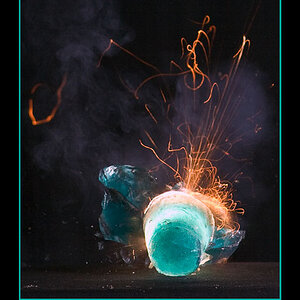
![[No title]](/data/xfmg/thumbnail/36/36661-18a8e3651b710864d15fa75baedaac77.jpg?1619737675)

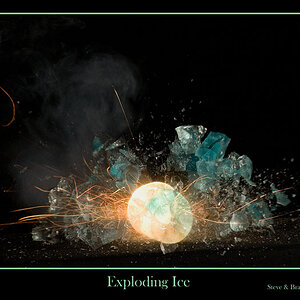
![[No title]](/data/xfmg/thumbnail/36/36659-4b8fd1b317df0e73ccfe5775494a6f5a.jpg?1619737675)