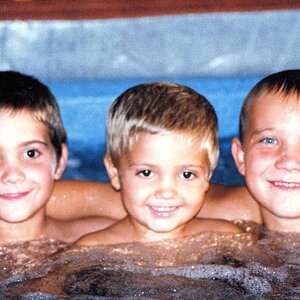xfloggingkylex
TPF Noob!
- Joined
- May 5, 2006
- Messages
- 1,292
- Reaction score
- 1
- Location
- Frederick, MD
- Can others edit my Photos
- Photos OK to edit
Hey, I am just now starting to use HDR photography to help improve my pictures. Really I didn't understand how much effect this has even on normal photography. I am just looking for any type of feed back you have on the pictures. This isn't supposed to be a amazing shot, it was simply the first thing I thought to take a picture of that didnt require walking upstairs.
Here is what I got from a single shot. Not too bad except the table is way blown out.

Here is the HDR version of this picture

Here is what I got from a single shot. Not too bad except the table is way blown out.

Here is the HDR version of this picture