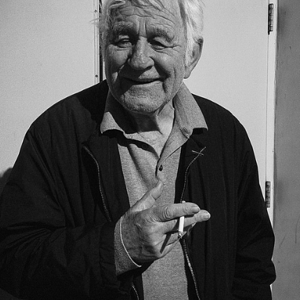ndredsox
TPF Noob!
- Joined
- Dec 27, 2008
- Messages
- 81
- Reaction score
- 0
- Location
- Indianapolis
- Website
- www.jacksonwade.com
- Can others edit my Photos
- Photos OK to edit
Hello everyone,
I have been lurking on here for quite some time and finally set down and registered. I just switched to dslr from a p&s Canon S720. Night and Day!
I rec'd an Xsi as a present this holiday and have already developed the photo bug! Two trips to Roberts in Indianapolis later and I have already spent enough money to entertain a trip to Disney World for a week. Oh well, it's fun.
Anyhow, I wish everyone a happy and healthy new year!
#1
I wanted to post this one photo for your viewing and wanted to know why I am unable to get the darker area to the right of the head to match the intensity of the opposite side.

I have been lurking on here for quite some time and finally set down and registered. I just switched to dslr from a p&s Canon S720. Night and Day!
I rec'd an Xsi as a present this holiday and have already developed the photo bug! Two trips to Roberts in Indianapolis later and I have already spent enough money to entertain a trip to Disney World for a week. Oh well, it's fun.
Anyhow, I wish everyone a happy and healthy new year!
#1
I wanted to post this one photo for your viewing and wanted to know why I am unable to get the darker area to the right of the head to match the intensity of the opposite side.