wh1ppet
TPF Noob!
- Joined
- Apr 27, 2009
- Messages
- 36
- Reaction score
- 0
- Can others edit my Photos
- Photos OK to edit
I recently started shooting in RAW, and have 240 images on a Sandisk Extreme 3 CF card. When connecting to a computer, I'm getting a flashing "busy" message on the camera's top screen!
I waited for about 10 minutes and nothing's happening. Any advice would be helpful!
I waited for about 10 minutes and nothing's happening. Any advice would be helpful!


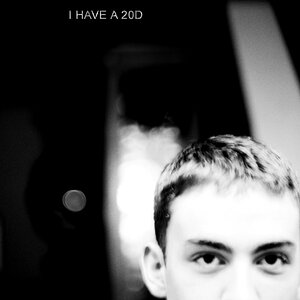






![[No title]](/data/xfmg/thumbnail/38/38443-d3f00036791c5f915b132320c9ac8865.jpg?1619738614)
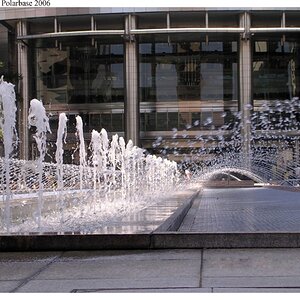


![[No title]](/data/xfmg/thumbnail/38/38444-6063bb59cb410c520a1ccccbe58db9c7.jpg?1619738614)