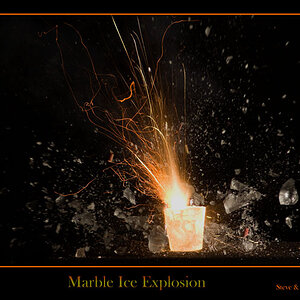rgower
TPF Noob!
- Joined
- Jul 6, 2008
- Messages
- 55
- Reaction score
- 0
- Can others edit my Photos
- Photos NOT OK to edit
I was looking at this guy's photos on facebook... everything looked pretty bleh. But then he took maybe 1 or 2 shots from lots of albums, and applied this setting to them. The effect was really quite great, and I can't figure out how to do it in lightroom. Notice how the clouds are dark but she is bright. I could get it pretty close but could never keep the trees bright or the sky dark. Anyways, could anyone try and edit the original, and then maybe send me the lightroom preset or just tell me the values that were changed? Thanks a lot!
BEFORE

AFTER

BEFORE

AFTER