filipep
TPF Noob!
- Joined
- Feb 27, 2011
- Messages
- 1
- Reaction score
- 0
- Location
- Lisboa/Lisbon
- Can others edit my Photos
- Photos NOT OK to edit
Good afternoon
I need help processing and printing photos.
My hardware is:
Macbook Pro 13 "Intel Core 2 Duo with 4GB Ram 2:53 and running MacOSX 10.6.6
Wacom Cintiq 21UX
Canon Pixma iP4850.
I treatment of images in Adobe Lightroom 3; CINTIQ my main monitor, when I compare with the MACBOOK, the images are clearer in this and the printing is always similar to that presented by the MACBOOK. The most obvious option would be using it as primary monitor and guide me through it. But as I have the CINTIQ want to take advantage of it.
So, I ask:
If someone uses the same hardware, what is the best configuration in terms of monitor calibration?
What is the best choice of monitor and printer calibrator?
Thanks
I need help processing and printing photos.
My hardware is:
Macbook Pro 13 "Intel Core 2 Duo with 4GB Ram 2:53 and running MacOSX 10.6.6
Wacom Cintiq 21UX
Canon Pixma iP4850.
I treatment of images in Adobe Lightroom 3; CINTIQ my main monitor, when I compare with the MACBOOK, the images are clearer in this and the printing is always similar to that presented by the MACBOOK. The most obvious option would be using it as primary monitor and guide me through it. But as I have the CINTIQ want to take advantage of it.
So, I ask:
If someone uses the same hardware, what is the best configuration in terms of monitor calibration?
What is the best choice of monitor and printer calibrator?
Thanks



![[No title]](/data/xfmg/thumbnail/33/33354-6ffc81f7f344284105512b442aee229c.jpg?1619735919)

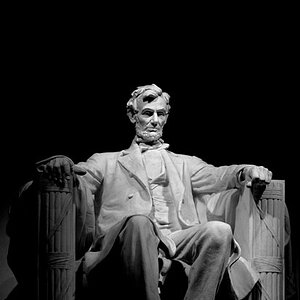
![[No title]](/data/xfmg/thumbnail/33/33353-b10d15026a6a614f240c0bd4ee0fe22c.jpg?1619735918)

![[No title]](/data/xfmg/thumbnail/34/34042-f37784c4a5db3d0cf34059cad22b288c.jpg?1619736251)
![[No title]](/data/xfmg/thumbnail/31/31748-63241c520f250328a5ec32959b8f53d0.jpg?1619734989)
![[No title]](/data/xfmg/thumbnail/32/32706-50b778fbc110c8ea4472547d54c6a923.jpg?1619735610)


![[No title]](/data/xfmg/thumbnail/37/37112-9474bbad05f760cbef79df3379b23509.jpg?1619737882)