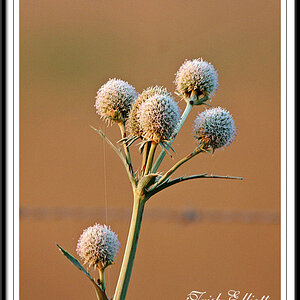Went to use my camera today (Cannon Rebel T3i) and noticed the screen was completely black. It worked fine yesterday as my husband was taking prom pictures. The menu and info buttons aren't working either. The camera still takes pictures but nothing shows up on the screen. I can download the pictures but cannot view them on the screen. Completely black! I have tried several things like hitting the display button, taking out the battery, charging it, and replacing it, turning the camera on/off, deleting all pictures off of the camera, reading through the manual, but am at a loss on what to do next. I would appreciate any advice anyone could give me. I am fearing I am going to have to take it in for a repair. Help please!
: (
: (







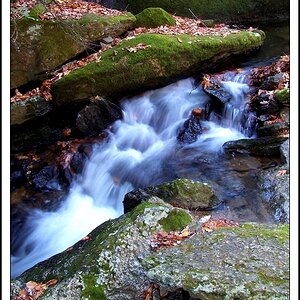



![[No title]](/data/xfmg/thumbnail/37/37133-3388fda4190cd07dbd7950af7b6ca646.jpg?1619737884)