Sarah23
TPF Noob!
- Joined
- Mar 3, 2008
- Messages
- 716
- Reaction score
- 0
- Location
- Oklahoma
- Can others edit my Photos
- Photos NOT OK to edit
When I had the trial version, I was able to create a border around my picture using Resize>Canvas Size> and then picking how big I wanted it and selecting a color.
Now when I go there, I cannot select a color...its grayed out...so then it just makes a border of white/gray squares.
What am I doing wrong?
Now when I go there, I cannot select a color...its grayed out...so then it just makes a border of white/gray squares.
What am I doing wrong?


![[No title]](/data/xfmg/thumbnail/31/31049-df2ef80e523fe4368eb8a82e03ad0b90.jpg?1619734587)





![[No title]](/data/xfmg/thumbnail/42/42017-05f80a89ca2890969b5dc7cc47872581.jpg?1619739979)
![[No title]](/data/xfmg/thumbnail/36/36603-a830ccec573081105d6aafcccc650605.jpg?1619737642)
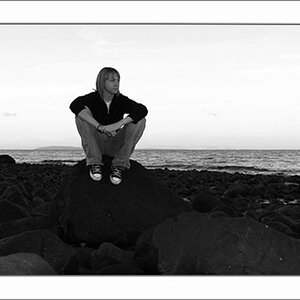

![[No title]](/data/xfmg/thumbnail/38/38748-ed31bfa7e0ad498ba3aa5dfbf3666f8d.jpg?1619738704)
