PP blur will undoubtedly look worse than what the lens can render.
Out of a kit lens I don't think you would be able to tell the difference between PP and lens produced bokeh. Especially if using good software, such as Photoshop and the smart blur filter.
The simplicity of lens created bokeh is automatic. So, of course with knowledge of setup, it is simpler than PP.However, you have to understand bokeh, what it is, and how DoF will affect bokeh before you can get good results from your camera alone.
I come from a graphic design background. I have only been doing Photography for about 5 years now, but I have been in the graphic design field for 14 years. So, there are many times I will snap a fast photo and make up the difference in photoshop simply because I'm fluent enough with the software to create what I'm looking for, easier than taking 2 minutes to setup the camera to get a certain desired result.
However, if you are just now starting to learn photography and how each element of the trade works, I would advise spending long hard hours learning your camera and taking experimental photos.


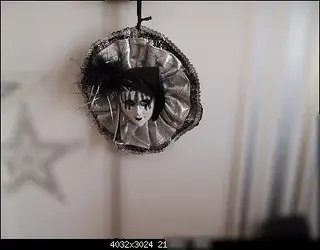









![[No title]](/data/xfmg/thumbnail/35/35263-86f580cf5d28d23109a45984030a79ad.jpg?1734166920)

