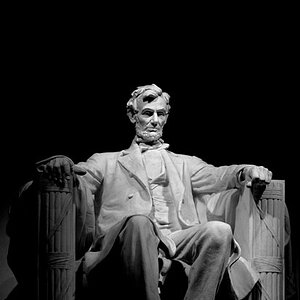ottor
No longer a newbie, moving up!
- Joined
- Feb 7, 2009
- Messages
- 935
- Reaction score
- 173
- Location
- S. Idaho
- Can others edit my Photos
- Photos OK to edit
How would I view thumbnails of all of my RAW Cr2 files on my hard drive at once? Its is possible without going through all of the directories individually?
I can 'search' for the file extension in Explorer, but I get 3463 items and no images...
I really have to learn better origanizational skills .... and I suck at Lightroom! I'm an investigator for a large State Agency, and it's my job to interpret complicated laws and policies, and impliment them - so I'm not really a dummy - I just feel like one with it comes to Lightroom.. I'm looking for a one/one tutoring program in my area...
Anyway....
I have to delete a ton of RAW files, and I really don't know where to begin... I'd even consider a shareware program that would do what's needed..
tks,
I can 'search' for the file extension in Explorer, but I get 3463 items and no images...
I really have to learn better origanizational skills .... and I suck at Lightroom! I'm an investigator for a large State Agency, and it's my job to interpret complicated laws and policies, and impliment them - so I'm not really a dummy - I just feel like one with it comes to Lightroom.. I'm looking for a one/one tutoring program in my area...
Anyway....
I have to delete a ton of RAW files, and I really don't know where to begin... I'd even consider a shareware program that would do what's needed..
tks,


![[No title]](/data/xfmg/thumbnail/39/39289-c5ea6a611707fdd5786347f4a67d63ae.jpg?1619738957)


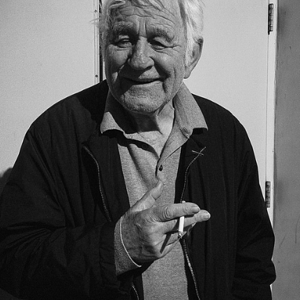
![[No title]](/data/xfmg/thumbnail/39/39292-4169a355b794ae9735845c4ad45d06ff.jpg?1619738958)

![[No title]](/data/xfmg/thumbnail/40/40412-73276feced223de99c761fc2cc279db5.jpg?1619739461)