chrisaguilera_
TPF Noob!
- Joined
- May 31, 2017
- Messages
- 3
- Reaction score
- 0
- Can others edit my Photos
- Photos OK to edit
So I woke up this morning, turned on my camera, and the LCD screen was completed distorted. It was working just fine yesterday. Did not drop it at all. I've attached a photo below. Everything functions fine: the shutter works, and i can change the manual settings. When i take a photo the result comes out to be the look of the LCD screen, even when I take a photo through the view finder. Can anyone help assess what the problem could be?








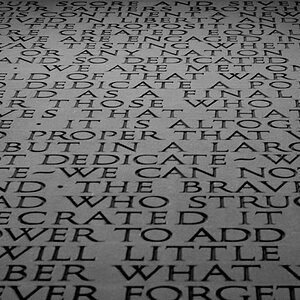
![[No title]](/data/xfmg/thumbnail/35/35960-06c2714b6ed3da761ad1b4a0a0f6cb11.jpg?1619737275)




![[No title]](/data/xfmg/thumbnail/35/35958-c5e3387cf4682d8c9cd7b7818c294709.jpg?1619737272)


