indeedies
TPF Noob!
- Joined
- Nov 17, 2009
- Messages
- 448
- Reaction score
- 4
- Location
- Tacoma, WA
- Can others edit my Photos
- Photos OK to edit
My biggest issue when photographing during the day is getting this blown out sky. How can I overcome this and still get the subject properly exposed? I know my camera can't meter both the sky and the subject so can I do this in PP?
Thanks for helping out an obvious noob!
An example:

Thanks for helping out an obvious noob!
An example:



 )Is this the same as rear curtain? And then when I have the SB600 on camera do I then just play with the power I want or can I let the flash do what it does?
)Is this the same as rear curtain? And then when I have the SB600 on camera do I then just play with the power I want or can I let the flash do what it does? 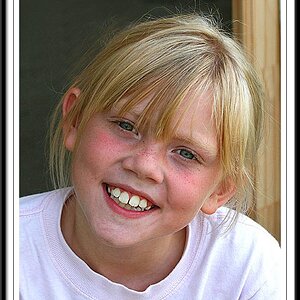




![[No title]](/data/xfmg/thumbnail/37/37626-4a6ffc3f17ab3a8e97170fda3276640e.jpg?1619738154)


![[No title]](/data/xfmg/thumbnail/37/37628-b854997825aadb4eedaa3247baf8069f.jpg?1619738155)


