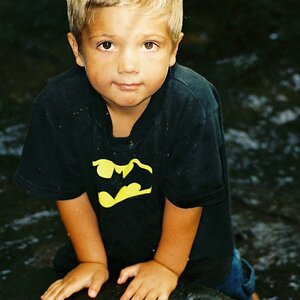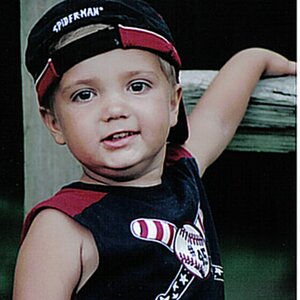I'm not sure if this is the right category so if not, I apologize and to any mod, feel free to move to the appropriate section.
I have a Canon Rebel DS6041 which I believe is the same as the 300d.
Anyway, I've never had any issues with it until yesterday...I was taking photos and it was working properly and then I looked down and the lcd display would just have a black screen displayed. Pulled the memory card out and transferred to the computer. The first dozen or so were fine but then the remainder were completely black. Pulled the battery...After doing some quick searches, it looked like the symptoms resemble a bad CCD. Would you agree?
I also tried setting it to TV mode and dropping it down to a slow shutter speed to see if that would fix it but nothing. Any other suggestions?
I appreciate the help!
I have a Canon Rebel DS6041 which I believe is the same as the 300d.
Anyway, I've never had any issues with it until yesterday...I was taking photos and it was working properly and then I looked down and the lcd display would just have a black screen displayed. Pulled the memory card out and transferred to the computer. The first dozen or so were fine but then the remainder were completely black. Pulled the battery...After doing some quick searches, it looked like the symptoms resemble a bad CCD. Would you agree?
I also tried setting it to TV mode and dropping it down to a slow shutter speed to see if that would fix it but nothing. Any other suggestions?
I appreciate the help!