Karlatortilla
TPF Noob!
- Joined
- Feb 17, 2021
- Messages
- 5
- Reaction score
- 0
- Can others edit my Photos
- Photos NOT OK to edit
I just got some film developed and scanned and the pictures just look quite awful in quality. They’re very grainy as if I had gone on vsco and added extra grain and also quite blurry. I’ve shot with the same film and same point and shoot for years and have never had pictures look this bad. Do you think they were developed wrong? Or is it just a bad scanner. The picture with the horse even looks blurry on the sides where the dog is and this is just very odd. Normally with my point and shoot everything is sharp with the exception of a very blurry closeup once in a while. I paid a whole lot of money for this as well since developing pictures is not cheap in London. What should I do? I think I want to get them rescanned perhaps if it’s due to poor scanning.








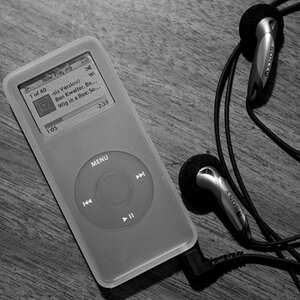



![[No title]](/data/xfmg/thumbnail/39/39497-93752210dd49247220721e5ac8c61245.jpg?1619739055)