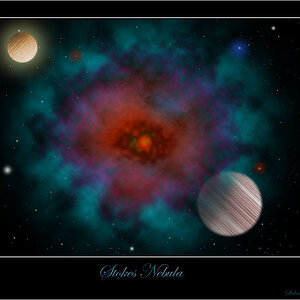tccoble
TPF Noob!
- Joined
- Dec 3, 2006
- Messages
- 5
- Reaction score
- 0
I had this idea for a gift for a friend, I would like to put his wife and granddaughter in the upper corner as you see here but I have hit a stumbling block. After extracting the wife from another pic and then reducing and inserting into the picture I can't seem to figure out how to smooth the sharp edges and feather the image into the background.
All help will be greatly appreciated.
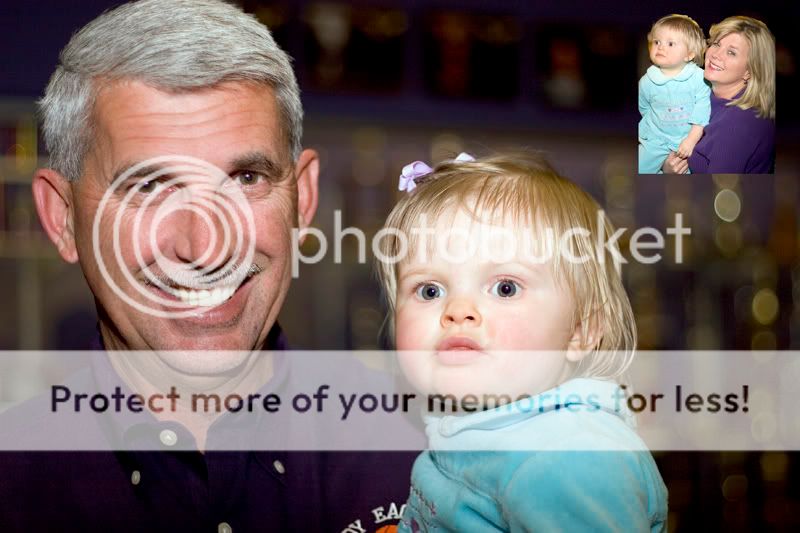
All help will be greatly appreciated.
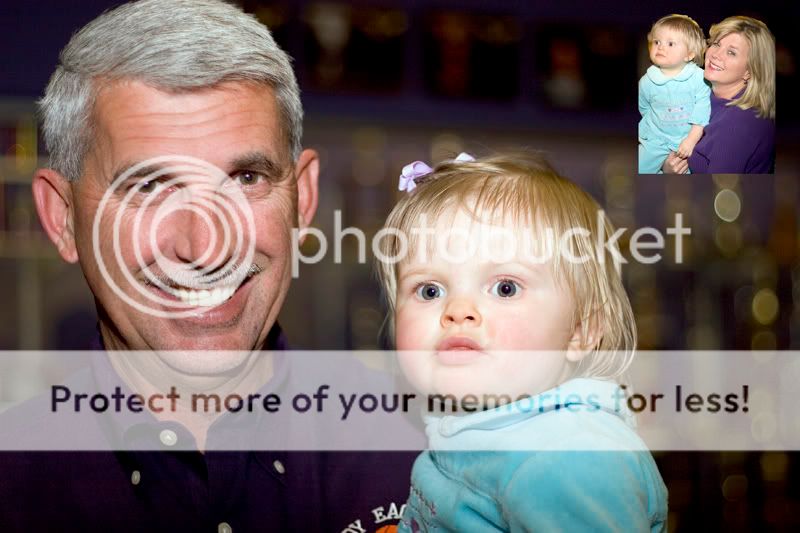


![[No title]](/data/xfmg/thumbnail/39/39184-d7e9fb25ed954af6adbcacfdf106df84.jpg?1619738904)



![[No title]](/data/xfmg/thumbnail/36/36644-d48bde7a35945a119c05c18e8c748c27.jpg?1619737671)