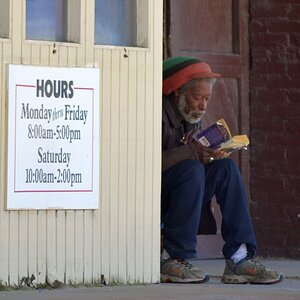Gregoryniss
TPF Noob!
- Joined
- Feb 15, 2009
- Messages
- 55
- Reaction score
- 0
- Can others edit my Photos
- Photos OK to edit
Hey everyone. I'm a new photographer and i just got a Nikon d40 kit last week. So far i'm really liking the camera. so heres my problem...
My dad has an old Sunpak auto 114 PC flash, and i've been using it on my Nikon. While it syncs with the camera, the camera can't detect that the flash is there, so it's boosting the ISO to 1600. I haven't' found a way to lower the ISO, and i'm not sure if you even can. I'm using Manual mode, and it says "Auto-ISO", but in the menu I have it set on ISO 200.
Can anyone help me out? I really can't afford buying a flash since i'm broke from buying the camera haha. Let's hope someone on here can help me!
Thank you,
Greg
My dad has an old Sunpak auto 114 PC flash, and i've been using it on my Nikon. While it syncs with the camera, the camera can't detect that the flash is there, so it's boosting the ISO to 1600. I haven't' found a way to lower the ISO, and i'm not sure if you even can. I'm using Manual mode, and it says "Auto-ISO", but in the menu I have it set on ISO 200.
Can anyone help me out? I really can't afford buying a flash since i'm broke from buying the camera haha. Let's hope someone on here can help me!
Thank you,
Greg




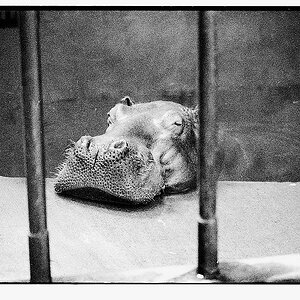
![[No title]](/data/xfmg/thumbnail/36/36135-6594fe1d58af0053c3e939665e543ce4.jpg?1619737388)
![[No title]](/data/xfmg/thumbnail/35/35269-511d1e0ac8ed5256fd706829d2ecb719.jpg?1619736972)