e36style
TPF Noob!
- Joined
- Jun 16, 2008
- Messages
- 45
- Reaction score
- 0
- Can others edit my Photos
- Photos OK to edit
I've always enjoyed photography and i've been messing around with my camera, Rebel XT, and i've done a few HDR images that turned out very nice. This is one of my favorites

and lately none of my HDR images have turned out well. the settings are the same on the camera as they used to be. but all my pictures turn out grainy. In M mode i set the iso to 400 and AEB to -2, 0, and +2. Tommorow i'm going to try iso at 100 and see if it makes a difference. I've tried photomatix, FDR tools, and Qtpfsgui. but i can't seem to get results i like.
i was wondering if someone could take three of my pictures and make a nice hdr image out of them. I'm curious if i'm doing something wrong or if i need to change the settings on my camera.
here are three images i would like someone to use, if you don't mind.



Thanks for your help! :mrgreen:

and lately none of my HDR images have turned out well. the settings are the same on the camera as they used to be. but all my pictures turn out grainy. In M mode i set the iso to 400 and AEB to -2, 0, and +2. Tommorow i'm going to try iso at 100 and see if it makes a difference. I've tried photomatix, FDR tools, and Qtpfsgui. but i can't seem to get results i like.
i was wondering if someone could take three of my pictures and make a nice hdr image out of them. I'm curious if i'm doing something wrong or if i need to change the settings on my camera.
here are three images i would like someone to use, if you don't mind.



Thanks for your help! :mrgreen:








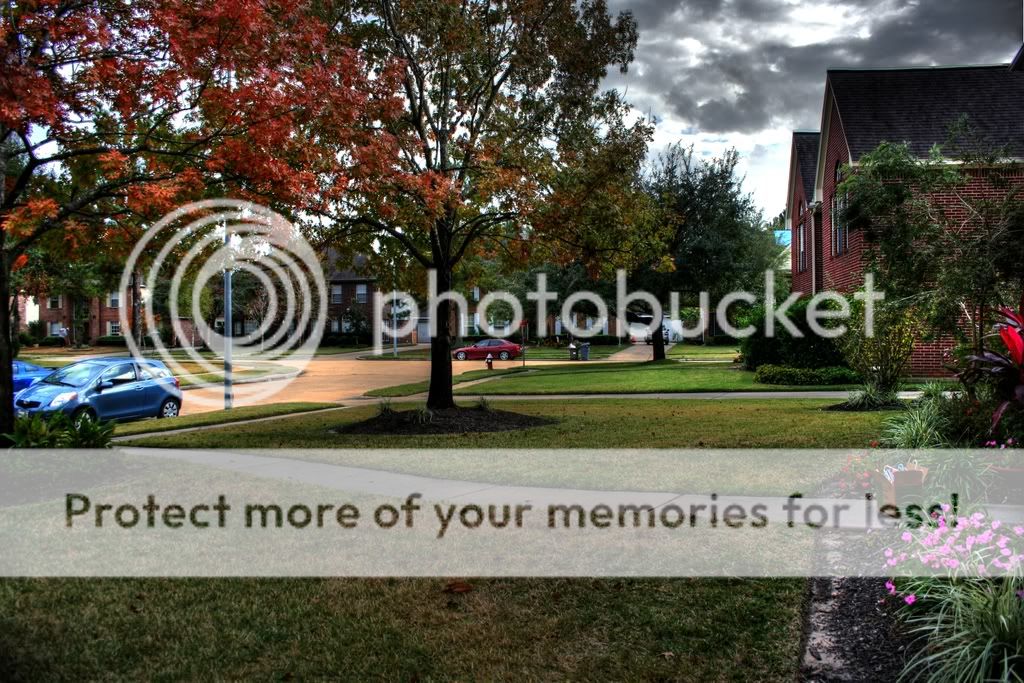




![[No title]](/data/xfmg/thumbnail/40/40356-883c642c8d24d2709b359f9c8b196fcf.jpg?1734174788)




