nickzou
No longer a newbie, moving up!
- Joined
- Jun 12, 2011
- Messages
- 593
- Reaction score
- 40
- Location
- Ottawa
- Can others edit my Photos
- Photos NOT OK to edit
So I've been working on getting the hang of HDR for quite a while now. I've had marginal success but I still don't feel like I have complete control. Here are some examples:
A) Single Exposure

B) HDR 1

C) HDR 2

Which of the two is better? I know they are kinda different but at least so I can get a sense of what I am doing right or wrong.
A) Single Exposure

B) HDR 1

C) HDR 2

Which of the two is better? I know they are kinda different but at least so I can get a sense of what I am doing right or wrong.



![[No title]](/data/xfmg/thumbnail/32/32926-ec27ecead8c80d803404500d8f888dbf.jpg?1619735754)

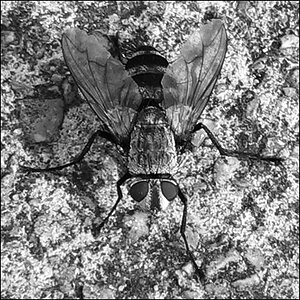
![[No title]](/data/xfmg/thumbnail/34/34065-43f99c081a04bd087c00711d2fe010ee.jpg?1619736261)

![[No title]](/data/xfmg/thumbnail/32/32953-da4fe78e854d5dbe210d58591ccf42d4.jpg?1619735787)

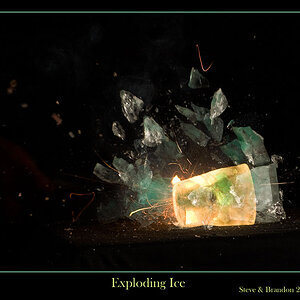
![[No title]](/data/xfmg/thumbnail/34/34064-66d345cd6eebe4b9f97597e03008d3b7.jpg?1619736260)
![[No title]](/data/xfmg/thumbnail/34/34066-70cfbd1a7917f22be4d9ded0bd7542d8.jpg?1619736262)
