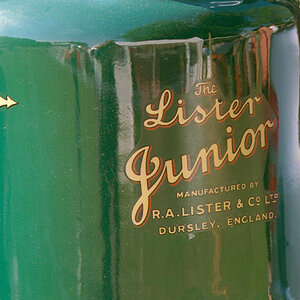iluvphotography
TPF Noob!
- Joined
- May 5, 2006
- Messages
- 132
- Reaction score
- 0
- Location
- Vancouver, Canada
- Can others edit my Photos
- Photos OK to edit
OK I don't know if this is my place (being a noobi and all) but I didn't want to go to the beginners forum cuz I thought all you pros don't look at that forum... Anyway sorry if I have a supid quesion..
So I jus got back from Italy and I took some night shots but they all have an orange/redish colors .. I tried everything I could.. like different apr. and shuter speed, ISo, etc... but still too orange... I know the light source could be red but I got perfect shots with my point and shoot camera...
Here are a few examples... Please let me know what did I do wrong and if I can fix them in Photoshop and how...

OK HOW DO I POST A PHOTO HERE???
So I jus got back from Italy and I took some night shots but they all have an orange/redish colors .. I tried everything I could.. like different apr. and shuter speed, ISo, etc... but still too orange... I know the light source could be red but I got perfect shots with my point and shoot camera...
Here are a few examples... Please let me know what did I do wrong and if I can fix them in Photoshop and how...
OK HOW DO I POST A PHOTO HERE???



![[No title]](/data/xfmg/thumbnail/36/36966-71220579619c9a335442302fce0e57aa.jpg?1619737842)