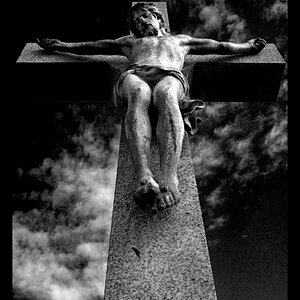Queenlily13
TPF Noob!
- Joined
- Nov 16, 2012
- Messages
- 1
- Reaction score
- 0
- Location
- Missouri
- Can others edit my Photos
- Photos NOT OK to edit
Hi! My name is Regina and I love photography, but I'm not an expert at all. My favorite things to to is take photos of people. I like to use lighting to illuminate subjects. Mostly, I try to take pictures in the late afternoon, though a photographer friend recently showed me how to use my wireless flash to take outside pictures at night and create "fake" lighting (I'm not sure how to describe it).
My camera is a Sony Alpha 330. I know a lot of professional photographers do not like Sony. I fell in love with it in 2007 when I went to the Sony building in Tokyo, so I got the 330 two years later (when I could afford it). I have four lens, my new ones being a macro lens and a 50mm lens (my favorite!). The other two came with the camera.
I enjoy photographing friends and capturing their personalities. Most of my friends are pretty silly
I recently stopped using the manual setting, for the most part. The only problem is that my camera has a switch I can set to aperture or shutter speed, but I can't figure out how to move both of them, and I want to. Right now, I have it set to shutter speed, and I've been messing with lighting.
My most recent purchase was the macro lens. Coming up: a tall, quality tripod. I need one!
My current problem: I have some CR2 photos and I can't figure out how to convert them. They were taken on a Canon. I have GIMP on my computer, and I heard it can do it with other software, but I downloaded that software and it won't open, so I'm not sure what I need to download.
Any suggestions are very welcome.
I look forward to reading and writing (in the forum) and taking lots more pictures!
My camera is a Sony Alpha 330. I know a lot of professional photographers do not like Sony. I fell in love with it in 2007 when I went to the Sony building in Tokyo, so I got the 330 two years later (when I could afford it). I have four lens, my new ones being a macro lens and a 50mm lens (my favorite!). The other two came with the camera.
I enjoy photographing friends and capturing their personalities. Most of my friends are pretty silly
I recently stopped using the manual setting, for the most part. The only problem is that my camera has a switch I can set to aperture or shutter speed, but I can't figure out how to move both of them, and I want to. Right now, I have it set to shutter speed, and I've been messing with lighting.
My most recent purchase was the macro lens. Coming up: a tall, quality tripod. I need one!
My current problem: I have some CR2 photos and I can't figure out how to convert them. They were taken on a Canon. I have GIMP on my computer, and I heard it can do it with other software, but I downloaded that software and it won't open, so I'm not sure what I need to download.
Any suggestions are very welcome.
I look forward to reading and writing (in the forum) and taking lots more pictures!







![[No title]](/data/xfmg/thumbnail/39/39543-dfebd471118eabdc8c41e2088dca98f3.jpg?1619739079)