Crimsonandwhite
TPF Noob!
- Joined
- Jun 22, 2008
- Messages
- 268
- Reaction score
- 0
- Location
- Tuscaloosa, AL
- Can others edit my Photos
- Photos NOT OK to edit
Ok, should I check the Histogram after ever picture I take to check the exposure? How accurate of a measure will I get from it? When and where is it ok to look at it and see that the picture is a little under or over exposed?






![[No title]](/data/xfmg/thumbnail/35/35932-28690c4fc247cf491230e47fc70ebeb5.jpg?1619737235)

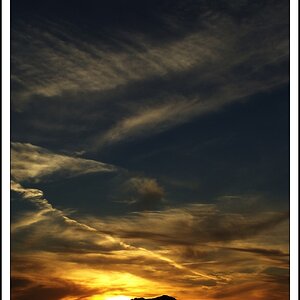
![[No title]](/data/xfmg/thumbnail/31/31085-9786bf0c16c072633ecdfad477c23095.jpg?1619734600)


![[No title]](/data/xfmg/thumbnail/37/37634-504722605a418b398f3cd1dbabf936e5.jpg?1619738156)
