cabledawg
TPF Noob!
- Joined
- Sep 27, 2011
- Messages
- 71
- Reaction score
- 13
- Location
- Buckeye State
- Can others edit my Photos
- Photos NOT OK to edit
Disregard the amount of dust on the subject and what appears to be low lighting. I had the aperture closed way down to get a deeper DoF and even with my LED lights on the high setting, there simply wasnt much light making it to the sensor. My subject had died earlier that morning so I had her on the table with the camera on a tripod. Equipment included my Canon 30D, FD to EOS lens adapter, Canon FD 25 Extension Tube (30D doesn't fit up against the bellows directly), Canon Bellows FL, Canon 50mm Macro and a 10x close-up lens. With that said, I forgot to write down my settings for the lens and camera.
I expect constructive criticism, but please remember I did this with budget equipment. Besides the camera body, I got everything else listed for under $150 and had to use Google to teach myself how to set up the rig. I know the lens has fungus or dust in it, but it's not noticeable in regular shots. The point of the picture was to see how much magnification could be achieved adapting old film equipment to a new(ish) digital camera and still keep the picture quality decent.
Overall, I'm happy with it but maybe next time I'll pick a bug that doesn't look like I pulled it from the vacuum bag.......

I expect constructive criticism, but please remember I did this with budget equipment. Besides the camera body, I got everything else listed for under $150 and had to use Google to teach myself how to set up the rig. I know the lens has fungus or dust in it, but it's not noticeable in regular shots. The point of the picture was to see how much magnification could be achieved adapting old film equipment to a new(ish) digital camera and still keep the picture quality decent.
Overall, I'm happy with it but maybe next time I'll pick a bug that doesn't look like I pulled it from the vacuum bag.......




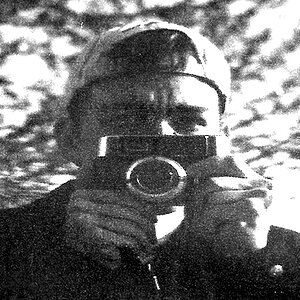
![[No title]](/data/xfmg/thumbnail/37/37628-b854997825aadb4eedaa3247baf8069f.jpg?1619738155)
![[No title]](/data/xfmg/thumbnail/32/32945-a29b33c040ad72e4b783ea5e431cec65.jpg?1619735778)

![[No title]](/data/xfmg/thumbnail/34/34344-0b42e0e92ad436e6710a1b9c4585d6df.jpg?1619736379)

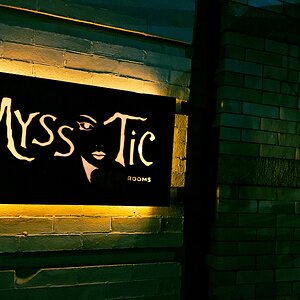
![[No title]](/data/xfmg/thumbnail/32/32941-f21147be61c00828a23d6ce011d840eb.jpg?1619735773)
![[No title]](/data/xfmg/thumbnail/37/37626-4a6ffc3f17ab3a8e97170fda3276640e.jpg?1619738154)
![[No title]](/data/xfmg/thumbnail/1/1592-cfae4a7ea791f96c6e2d03484be2e454.jpg?1619729144)
![[No title]](/data/xfmg/thumbnail/37/37625-7e132688457d56e50320a8c99a79fe38.jpg?1619738154)
