mc1979
No longer a newbie, moving up!
- Joined
- Mar 30, 2011
- Messages
- 270
- Reaction score
- 52
- Location
- Al
- Can others edit my Photos
- Photos OK to edit
Ok, so I have roughly been at this for 9 months now. I know I have years ahead of me! I really really want to be good at this..but I don't want to be disillusioned either. The 3 F's are great for praise, I come here for real critique.
I'll post 3 I did today.
Main thing that bugs me about the first one, is the strand of hair on her face to the left. I think I really nailed focus on the eyes, which was my whole point in practicing today.
1.

Leah (1 of 1) by mchatham79, on Flickr
Again, I think I nailed focus in this one as well, but there is another stray hair. Not such a big deal to me, but I'm sure others on here will go ahead and point it out. Also, her nail polish is chipping off.
2.
Leah (2 of 1) by mchatham79, on Flickr
And in the last, I think it's a little soft in the eyes, which I hate, because I really liked this one. But I don't think it's an epic fail..what say you?
3.

Leah (3 of 1) by mchatham79, on Flickr
I appreciate all your feedback! Thanks in advance!
I'll post 3 I did today.
Main thing that bugs me about the first one, is the strand of hair on her face to the left. I think I really nailed focus on the eyes, which was my whole point in practicing today.
1.

Leah (1 of 1) by mchatham79, on Flickr
Again, I think I nailed focus in this one as well, but there is another stray hair. Not such a big deal to me, but I'm sure others on here will go ahead and point it out. Also, her nail polish is chipping off.
2.

Leah (2 of 1) by mchatham79, on Flickr
And in the last, I think it's a little soft in the eyes, which I hate, because I really liked this one. But I don't think it's an epic fail..what say you?
3.

Leah (3 of 1) by mchatham79, on Flickr
I appreciate all your feedback! Thanks in advance!
Last edited:


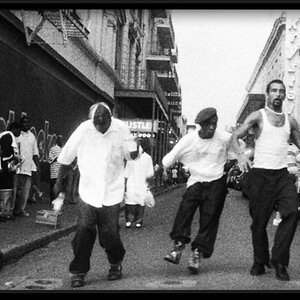







![[No title]](/data/xfmg/thumbnail/35/35270-a66987e049fb56c03e604b4c77910b81.jpg?1619736972)


