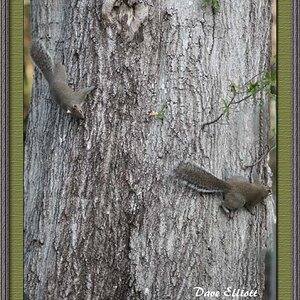Senor Hound
TPF Noob!
- Joined
- Apr 23, 2008
- Messages
- 1,425
- Reaction score
- 0
- Location
- La la land...
- Can others edit my Photos
- Photos OK to edit
I want to make a photo I have look extremely old and distressed. I want it to look like its seen better days, and add some scratches to it. Its an experiment I have and hopefully it won't distract from the image too much.
Anyway, does anyone know how you can add scratches and dirt to a photo using CS3? Do you have to create each scratch manually, or what?
Anyway, does anyone know how you can add scratches and dirt to a photo using CS3? Do you have to create each scratch manually, or what?


![[No title]](/data/xfmg/thumbnail/38/38264-552eb428d8a704186dcc43400f417d0f.jpg?1619738548)