Dailyrush
TPF Noob!
- Joined
- Nov 19, 2011
- Messages
- 10
- Reaction score
- 1
- Location
- Denmark
- Can others edit my Photos
- Photos OK to edit
Hello fellow photographers! 
I have been checking out some other photoblogs for inspiration, because I've got a LOT of visits in the 12 days I got my blog, so I am always looking for new ways of improving my photographing skills.
I have been wondering how I make the water look like on these photos
Does the water have to be TOTALLY still or is it something you can do in PS, and how if so?
BPA37131.jpg
DSC_9440color.jpg
Hope you have a solution for this, and thanks for reading
//Kasper J
http://cl.ly/C9im
I have been checking out some other photoblogs for inspiration, because I've got a LOT of visits in the 12 days I got my blog, so I am always looking for new ways of improving my photographing skills.
I have been wondering how I make the water look like on these photos
Does the water have to be TOTALLY still or is it something you can do in PS, and how if so?
BPA37131.jpg
DSC_9440color.jpg
Hope you have a solution for this, and thanks for reading
//Kasper J
http://cl.ly/C9im







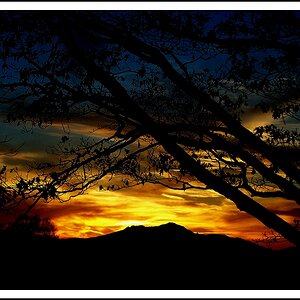
![[No title]](/data/xfmg/thumbnail/38/38725-bdf734721ecaad862bb3e3a856c81df5.jpg?1619738702)
![[No title]](/data/xfmg/thumbnail/38/38728-e8c32361443e4b671d8ef24d4dba6ef8.jpg?1619738702)



