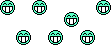Thanks everyone for the answers! [emoji2] Definitely alot of content here to learn more about. interesting to see the debates going on.
@Dragster3
I wasn't asking about a DSLR here, just a point and shoot, but I guess the same rules still apply.
*
So technically an AF p&s could possibly get a 'pleasing' [emoji6] bokeh if in the right condition, but most likely won't?
Correct - Joe (Ysarex) added an equation earlier in this thread that mentioned that sensor size (or film size) is also a factor. We usually don't think to include that because we're often thinking of changing camera settings or even the lens... but not thinking of changing the camera itself and using a different camera.
Every camera has a "crop factor". A digital camera with a sensor that is the same size as the negative on a 35mm film camera is typically referred to as a "full frame" camera and has a "crop factor" of 1.0 (we use it as a baseline camera even though there are much larger film and sensors sizes).
Most DSLR cameras have a smaller sensor (the most expensive DSLRs do have "full frame" sensors). Those smaller sensors are usually the "APS-C" size (named this because it's nearly the same as as a film negative from APS-C film (APS-C = "Advanced Photo System - Classic" size). Those cameras have a crop-factor of about 1.5 (or a1.6 for Canon).
The reason I mention this is because if you multiply the focal ratio of your camera by it's crop factor, you'll arrive at the "equivalent" focal ratio w.r.t. how much out of focus blur you'd get with using a full-frame camera.
An example might make it easier:
That shot I posted with the flowers (Iris) was shot using a "full frame" sensor camera. But if I had used the same lens with a Canon DSLR that has an APS-C size sensor (1.6 for Canon) then I'd have to multiply my f/2.8 focal ratio by 1.6 to arrive at 4.48 (we'll round that to f/4.5). In other words if I use a Canon DLSR with an APS-C camera using the same 300mm f/2.8 lens, then I'd get about the same amount of blur that I'd have with a full-frame camera but had stopped down the aperture to f/4.5 instead of shooting f/2.8. It would be less extreme blur that you saw in the image.
Most point & shoots and smart-phone cameras take this to an extreme because their crop factors are rather large. Let's pick on Apple...
An Apple iPhone 7 has a camera with an f/2.2 focal ratio (widest possible aperture) and that sounds impressive, but the crop factor is 7.21.
If we multiply 2.2 by 7.21 we get 15.86 (we could round that and just call it "f/16").
In other words, every photo taken with an iPhone 7 will resemble what a full-frame camera might get with an equivalent focal length ... but shooting at f/16. And speaking of focal length... it's a very short lens (remember it's longer lenses that contribute to out-of-focus blur... not shorter lenses). An iPhone 7 camera is only 4mm (the rear camera). By the math... it's extremely hard to develop much out of focus blur.
This is why photos taken with smart phones tend to have everything in focus and you never see photos with out-of-focus blur. Apple knows a lot of people want that out of focus blur, so their iPhone 7 Plus camera (and now the iPhone 8 plus and iPhone X) have two cameras... one takes a focused shot, the other takes a deliberately de-focused shot, and it composites the two images together to create background blur. It's a bit of a clever trick to do it -- but it would otherwise not be possible at all with such a short focal length lens and such a high focal ratio.