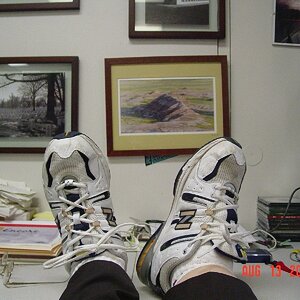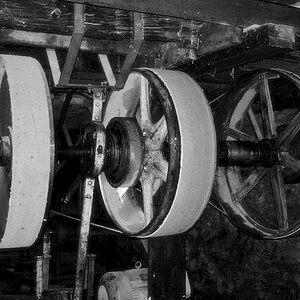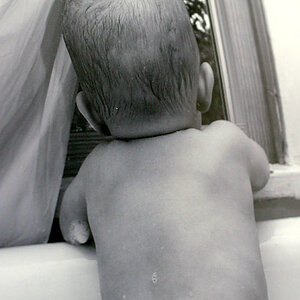nikonusersince2007
TPF Noob!
- Joined
- Nov 1, 2011
- Messages
- 56
- Reaction score
- 0
- Can others edit my Photos
- Photos OK to edit
I have a batch of pictures I want edited in Photoshop CS2 using a grey card picture taken at the time the images where captured do get the "true" WB.
I have opened pictures opened in CS2 as well as the image of the grey card.
I have clicked on the grey card image with the eye dropper tool.
NOW what? How do I apply this WB to my images?
Thanks!
I have opened pictures opened in CS2 as well as the image of the grey card.
I have clicked on the grey card image with the eye dropper tool.
NOW what? How do I apply this WB to my images?
Thanks!