madisonofriel
TPF Noob!
- Joined
- Jun 11, 2014
- Messages
- 121
- Reaction score
- 12
- Location
- Georgia
- Can others edit my Photos
- Photos NOT OK to edit
Ok so I think I have a misunderstanding of pixels. I don't know how to save my photos anymore, Is there just a general number, or does it totally depend on what you're doing with the photos? Is there some complicated calculation I have to make?
Because most of the time I don't have any specific place for it, so I don't know how many pixels to save it with.
I save my photos from lightroom, and sometimes after I open it in photoshop It doesn't have enough pixels. I need the very best quality for my photos.
Thanks for your help
Because most of the time I don't have any specific place for it, so I don't know how many pixels to save it with.
I save my photos from lightroom, and sometimes after I open it in photoshop It doesn't have enough pixels. I need the very best quality for my photos.
Thanks for your help

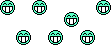


![[No title]](/data/xfmg/thumbnail/37/37604-7ad625e983f92f880eb65a264eeef5e4.jpg?1734170732)








![[No title]](/data/xfmg/thumbnail/37/37603-739c5d9b541a083a12f2f30e45ca2b7b.jpg?1734170731)
![[No title]](/data/xfmg/thumbnail/42/42453-e95056d39ba6f0ce0e7a7fff81041853.jpg?1734176993)
