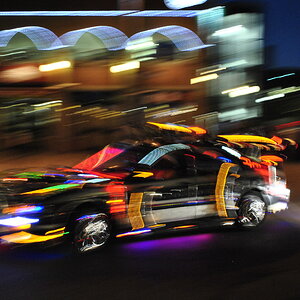Dulouz
TPF Noob!
- Joined
- Mar 28, 2008
- Messages
- 37
- Reaction score
- 0
- Location
- Porterville, CA
- Can others edit my Photos
- Photos OK to edit
I'm wondering how to keep skies from coming out super bright white, especially on overcast days. I've heard that stopping down helps, but what about when you want to shoot wide open? Can you just use a faster SS? Would a polarizing filter help?
Any tips or suggestions would be very helpful.
Thanks!
Any tips or suggestions would be very helpful.
Thanks!









![[No title]](/data/xfmg/thumbnail/37/37123-508270c4d14bcf3f293bd90dfd8ba6b4.jpg?1619737883)