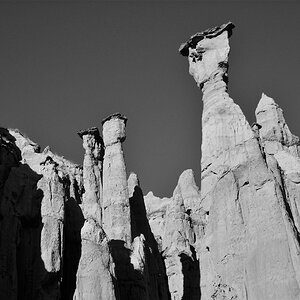sactown024
No longer a newbie, moving up!
- Joined
- Jul 30, 2012
- Messages
- 658
- Reaction score
- 29
- Location
- New Hampshire
- Can others edit my Photos
- Photos OK to edit
I have someone i did photos for that wants the original files so they can blow them up. Emailing the photo takes forever as the file is huge and uploading to flickr is taking forever also (does flickr resize automatically?) so what is the best way to send files electronically without losing quality if they want to blow them up? I am using Lightroom 4 and I know how to resize just not sure the best resizing method.







![[No title]](/data/xfmg/thumbnail/32/32632-476f3d925401f13cffe1cc2b41945614.jpg?1619735553)