blackwalla
TPF Noob!
- Joined
- Feb 16, 2010
- Messages
- 2
- Reaction score
- 0
- Can others edit my Photos
- Photos OK to edit

I've been wondering for a long time now how to get this kind of "white" through post-processing. (The ones on the windows to be exact.) If anybody knows how to get a result like this, please tell me how?
Thank you!
Thank you!


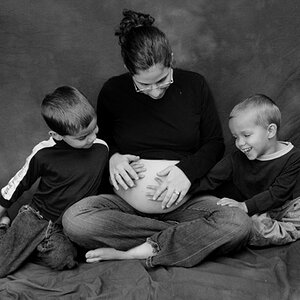




![[No title]](/data/xfmg/thumbnail/42/42056-76026251cb5ebb85b4a4d281d36121d8.jpg?1619739992)
![[No title]](/data/xfmg/thumbnail/35/35932-28690c4fc247cf491230e47fc70ebeb5.jpg?1619737235)

![[No title]](/data/xfmg/thumbnail/42/42059-61b97bbebb00e6276672551f4e3b3e43.jpg?1619739995)
![[No title]](/data/xfmg/thumbnail/39/39499-b11b4321c0f029e3a5523ccab621b71c.jpg?1619739057)
![[No title]](/data/xfmg/thumbnail/35/35947-ab35bfc67d8e12ce65dda301d3bf2b66.jpg?1619737255)
