PrimaryCanary
TPF Noob!
I just saw a very amazing shot in the Critque section by voodoocat http://www.thephotoforum.com/forum/viewtopic.php?t=11400 and it has me itching to do some panoramic shots. I think I figured out how to do it but please let me know if I'm wrong.
Meter for the brightest spot, then the darkest spot, find some happy medium, then set the camera to manual exposure and lock in the happy medium and overlap each frame by 20% or so? and of course bring your handy dandy tripod
btw, that photo, yeah, it was great!
Meter for the brightest spot, then the darkest spot, find some happy medium, then set the camera to manual exposure and lock in the happy medium and overlap each frame by 20% or so? and of course bring your handy dandy tripod
btw, that photo, yeah, it was great!


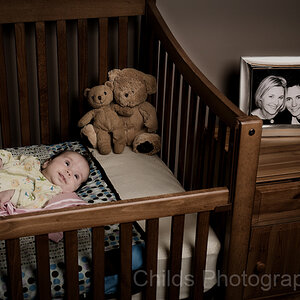









![[No title]](/data/xfmg/thumbnail/32/32148-95f8731a01012cd472d3896791e3b7de.jpg?1619735233)
