fug.li
TPF Noob!
- Joined
- Aug 8, 2008
- Messages
- 64
- Reaction score
- 0
Hello,
I shot a few panoramas with my simple 35 mm lens and didn't use a polarizer thinking it would only cause problems while stitching them. But, now, while the sky retains the details, it is dirty white.
A quick search online lead me to a site using b&w red filter but that did not work well for me - it made the images look too saturated. I have lightroom and have access to photoshop cs3.
Any simple guides or pre-made filters out there that will just help me create a pleasant sky? I am completely new at photoshop.
The pictures I am talking about are the first four on my site below.
I shot a few panoramas with my simple 35 mm lens and didn't use a polarizer thinking it would only cause problems while stitching them. But, now, while the sky retains the details, it is dirty white.
A quick search online lead me to a site using b&w red filter but that did not work well for me - it made the images look too saturated. I have lightroom and have access to photoshop cs3.
Any simple guides or pre-made filters out there that will just help me create a pleasant sky? I am completely new at photoshop.
The pictures I am talking about are the first four on my site below.



![[No title]](/data/xfmg/thumbnail/36/36670-546c6128f51bbe69923c2eb6fd4fa438.jpg?1619737676)



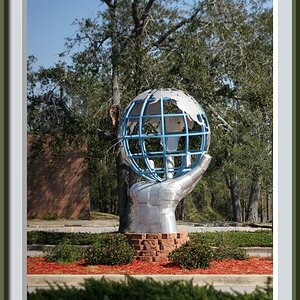
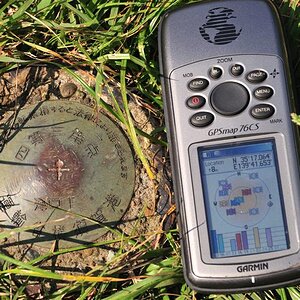

![[No title]](/data/xfmg/thumbnail/32/32930-09414fc020c2a60a456ff59a05c5ef8f.jpg?1619735759)



![[No title]](/data/xfmg/thumbnail/37/37605-90c8efaef5b7d1f52d4bf8e7dfd33673.jpg?1619738148)