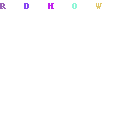andrewochs615
TPF Noob!
- Joined
- Sep 4, 2012
- Messages
- 37
- Reaction score
- 2
- Location
- Alexandria, Virginia
- Can others edit my Photos
- Photos OK to edit
The smoke is on a background that is a gradient, darker at the top of the frame than at the city skyline.
While the smoke can be cloned away, it would have to be done in stages and with care.
While improved, Lightroom 4's clone tool is still pretty crude compared to the Clone and Healing tools in Photoshop. Lightroom's inability to edit pixels can also be a drawback.
This is the type of editing situation that necessitates having a pixel editor like Photoshop Elements, GIMP, Photoscape, CS 6, or CC to compliment Lightroom's limitations.
I can't think of a way to pull it off in LR, at least not by itself. There are masking programs with LR plugins that might be up to the task, but you'd still probably need some pixel-level editing to complete the task.I recently took some fireworks shots over 4th of July, and I was wondering if there was an easy way to remove the smoke from leftover from the busts. I have lightroom 4 so I don't think I can do any masking. Here are examples of what I a talking about.
View attachment 49682
Any help would be great thanks.