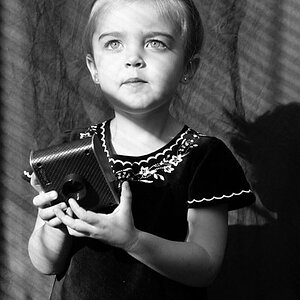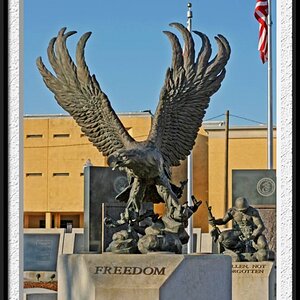robb01
TPF Noob!
- Joined
- Oct 30, 2008
- Messages
- 555
- Reaction score
- 11
- Can others edit my Photos
- Photos OK to edit
Ive read the manual, and researched this but can't find the answer. It seems like whenever I want to try and use my wireless remote, it won't work because the autofocus isn't locked on. I usually have it set on manual focus, but it even then it won't lock on a focus, and i cant use the remote to take the photo? Is there anyway around this so that the focus doesn't have to lock before I can take the picture?