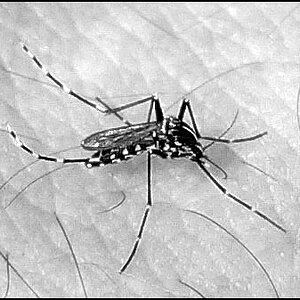vandecarr
TPF Noob!
- Joined
- Nov 4, 2006
- Messages
- 363
- Reaction score
- 0
- Can others edit my Photos
- Photos OK to edit
I hope someone can help me with this.
When I have an image in photoshop I can resize it to 16x24 and 20x30 with no problem.
30x40 isn't too tuff either, BUT......
When I crop it to 20x24 I have a big problem because I end up losing too much of the image at this size and I don't understand why.
I've used the crop tool, resize and some other attempts and I can't get it to work without losing too much of the image.
DO YOU HAVE ANY TIPS ON HOW TO DO THIS?
Thanks,
Mike V
When I have an image in photoshop I can resize it to 16x24 and 20x30 with no problem.
30x40 isn't too tuff either, BUT......
When I crop it to 20x24 I have a big problem because I end up losing too much of the image at this size and I don't understand why.
I've used the crop tool, resize and some other attempts and I can't get it to work without losing too much of the image.
DO YOU HAVE ANY TIPS ON HOW TO DO THIS?
Thanks,
Mike V









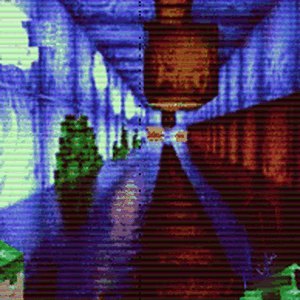



![[No title]](/data/xfmg/thumbnail/36/36299-468f060314a0ac2bf5e37da1c33149d2.jpg?1619737493)