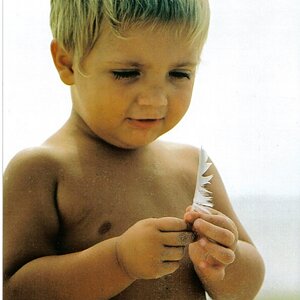KevinPutman
TPF Noob!
- Joined
- Apr 13, 2011
- Messages
- 545
- Reaction score
- 19
- Location
- Nebraska
- Can others edit my Photos
- Photos OK to edit
Okay so this is my desperate attempt to save this pictures life.
I took some pictures today, and this is was the only one worth keeping...kinda sad =/
The original un-edited was severely underexposed..(before you gripe at me for underexposing, it was because I was just playing around with different exposures..I can't use my flash on macros, or this would have turned out great. =/
Now, my critique?
Aside from the underexposure here and there, the yellow crap is way distracting, and just ruins the pic.

Edit,
Original:

I took some pictures today, and this is was the only one worth keeping...kinda sad =/
The original un-edited was severely underexposed..(before you gripe at me for underexposing, it was because I was just playing around with different exposures..I can't use my flash on macros, or this would have turned out great. =/
Now, my critique?
Aside from the underexposure here and there, the yellow crap is way distracting, and just ruins the pic.

Edit,
Original:

Last edited:


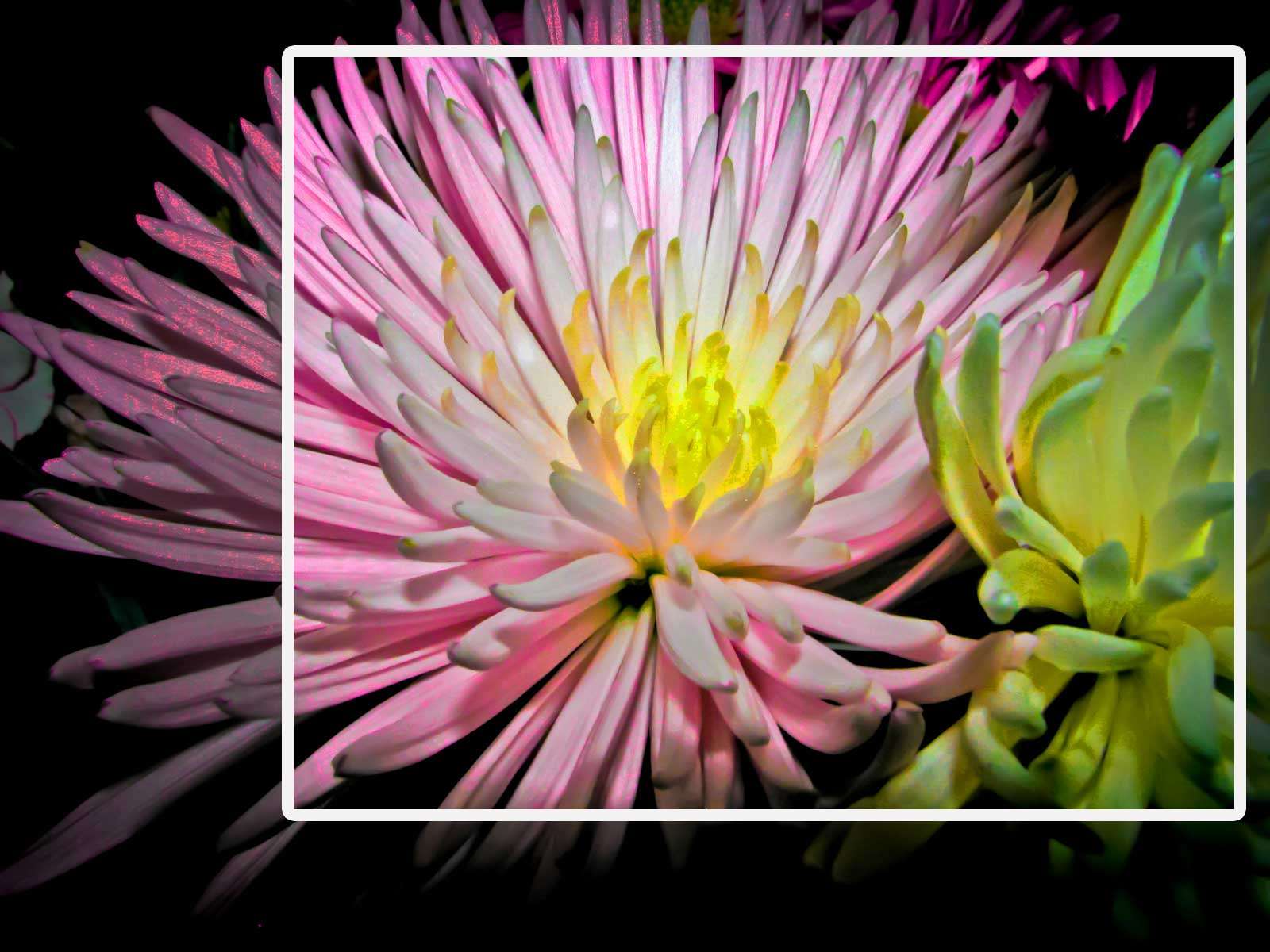



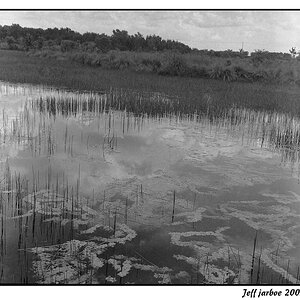


![[No title]](/data/xfmg/thumbnail/42/42040-7a66cabbeffd44783ea44a91ef4d0e70.jpg?1619739987)