AprilRamone
TPF Noob!
- Joined
- Nov 3, 2005
- Messages
- 1,280
- Reaction score
- 2
- Location
- Denver
- Can others edit my Photos
- Photos OK to edit
So, I had another one of my calendar shoots today. This time I had to be in it so we were working with the timer. I had forgotten that I was messing around with night shots last night and forgot to set my iso back to 100, and all of the shots were taken with a 1600 iso today. I also underexposed all of them thinking that I could go in and work with them in PS to brighten.
Now, they are grainy and I don't know if there's anything I can do to save them. I really really really don't want to have to make my teammate do a reshoot since she has a daughter and it's hard for her to make the time. Anyone have any suggestions?
-A
Now, they are grainy and I don't know if there's anything I can do to save them. I really really really don't want to have to make my teammate do a reshoot since she has a daughter and it's hard for her to make the time. Anyone have any suggestions?
-A

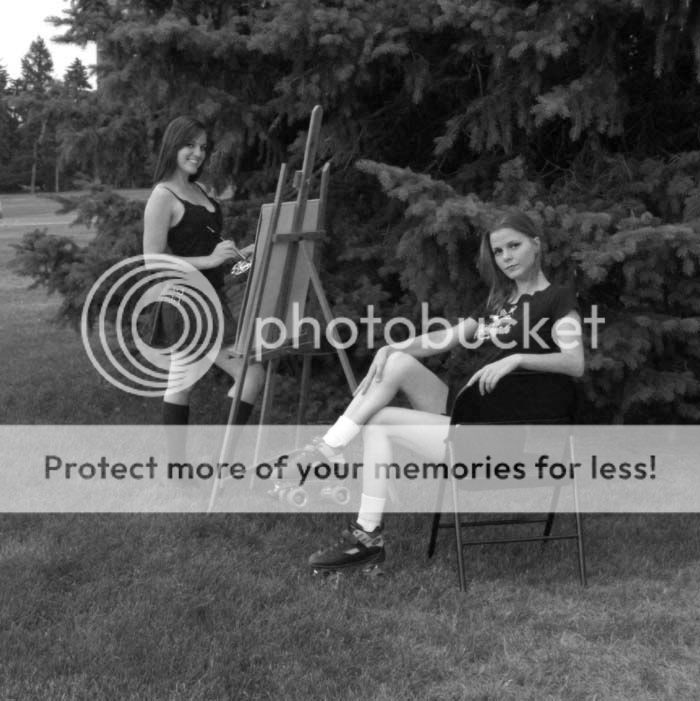





![[No title]](/data/xfmg/thumbnail/39/39188-ef8378fc9359eda8e99899c2e12f3892.jpg?1734173063)
![[No title]](/data/xfmg/thumbnail/41/41900-d02b27da6248f10da25edf2413570222.jpg?1734176254)






