Here's a FREE on-line editing/effects application that I have personally used.
Online Photo Editor | Pixlr Editor
It has some neat overlays, and some neat border/edge effects. The application can be downloaded and used off-line, on your computer, OR you can edit on-line, in real-time, pretty easily, and then save the images to your phone or computer, so that's a plus, the ability to turn the application off of "the cloud" from any connected device.
Here is frame 0074.jpg, edited using different Pixlr overlays. As you can see by the square crop from this vertical capture, Pixlr DOES allow you to crop pictures, and to apply interesting effects. These are some of the more dramatic, bold effects Pixlr offers. It also offers VERY subtle, delicate effects, including some gorgeous soft-tone and soft-focus effects, very subtle ones that look fantastic, in my estimation. Using one image allows you to sort of compare what the overlays or effects look like.
I appreciate your reply.. all i need is the basics.. like cropping and fine tuning.. and i am happy.. which Picasa has but still having trouble with being able to upload the photos.. they come out like they were never edited even after i edit them.. i don't understand what i am doing wrong.. except i cannot remember my google password..they make things so difficult.. i will try this though.. maybe it will be okay..thanks





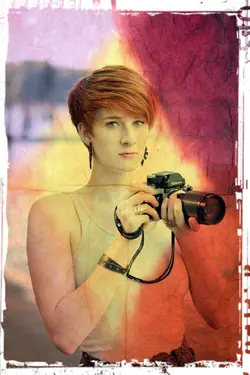







![[No title]](/data/xfmg/thumbnail/39/39292-4169a355b794ae9735845c4ad45d06ff.jpg?1734173260)



![[No title]](/data/xfmg/thumbnail/40/40284-f59f6230f0d5b9eacf977f8b0392f087.jpg?1734174694)
