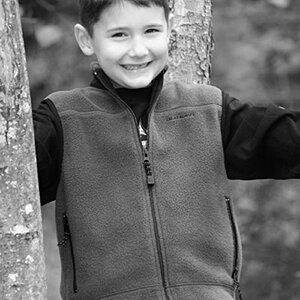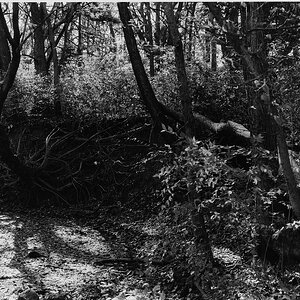argenisR
TPF Noob!
- Joined
- Mar 29, 2011
- Messages
- 15
- Reaction score
- 0
- Location
- New Haven, CT
- Can others edit my Photos
- Photos OK to edit
C+C welcomed. 
1.

2.

3.

4.

5.
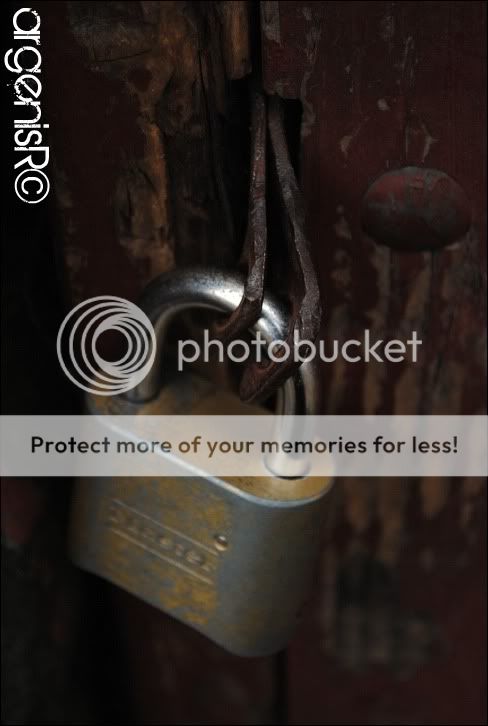
6.

7.
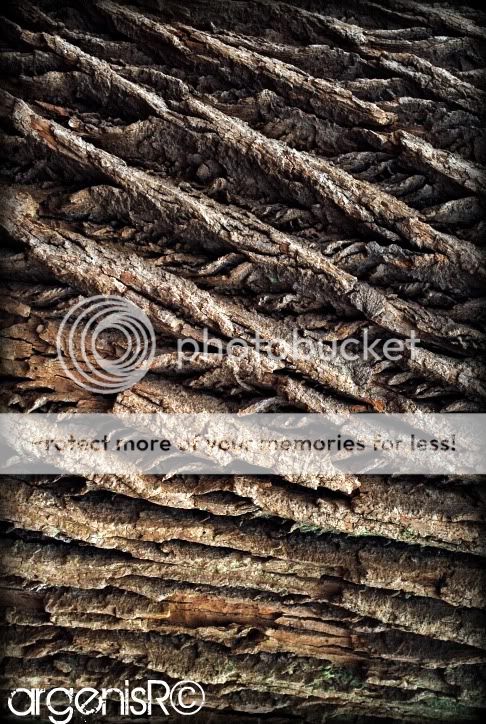
8.

1.

2.

3.

4.

5.
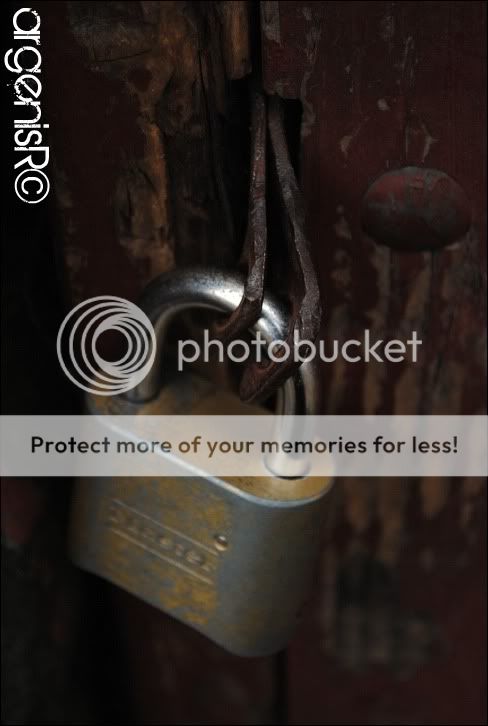
6.

7.
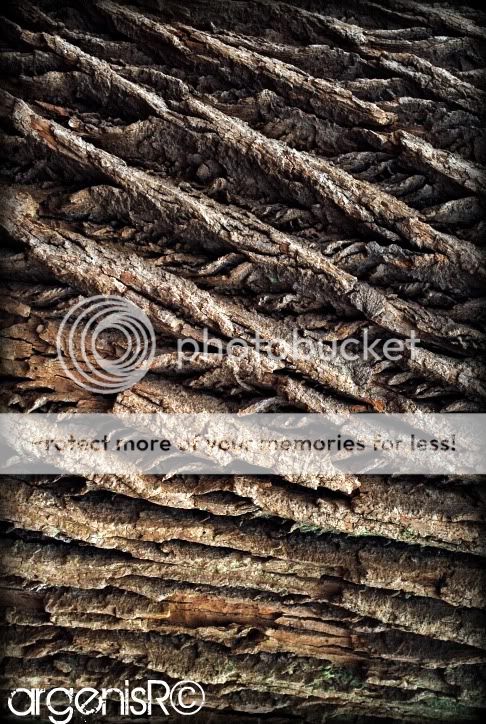
8.





![[No title]](/data/xfmg/thumbnail/34/34077-2933006a1d00efe7d5967044e94e345e.jpg?1619736268)