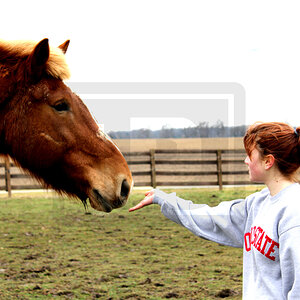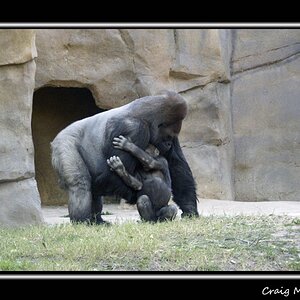- Joined
- Apr 9, 2009
- Messages
- 41,401
- Reaction score
- 5,706
- Location
- Iowa
- Website
- kharrodphotography.blogspot.com
- Can others edit my Photos
- Photos OK to edit
For the last 3 days I have been trying to solve an issue I'm having on my computer.
When I go to Wikipedia.org the splash page shows up right away.
Once i type in the topic I want to research and hit enter it shows "connecting" in the lower left of my display and I get a "This site can't be reached" screen saying en.wikipedia.org took too long to respond.
That's not all.
On Amazon.com everything is OK until I try to watch a Prime movie.
Again I see "connecting" in the lower left of my display, that goes away ,and nothing more happens.
Next I try to get to my email, click on Sign in, see "connecting" in the lower left of my display and I get a "This site can't be reached" screen saying login.live.com took too long to respond.
WGT.com (World Golf Tour) shows "connecting", loads but looks like this:
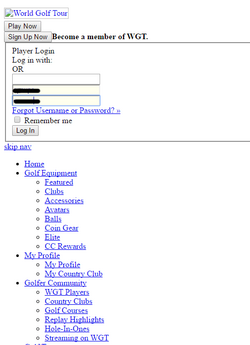
and though I tried to, won't let me log in.
I'm not using a proxy server so it can't be proxy settings.
I don't think it's my firewall, because this only seems to be happening to these web sites.
I've run my anti-virus and anti-malware applications - both gave a clean bill of health
I've reset my browser setting to it's defaults.
I've verified the DNS servers I had been using haven't change (Comodo Secure DNS Servers).
I'm out of things to check and hoping a TPF member might be able to help.
When I go to Wikipedia.org the splash page shows up right away.
Once i type in the topic I want to research and hit enter it shows "connecting" in the lower left of my display and I get a "This site can't be reached" screen saying en.wikipedia.org took too long to respond.
That's not all.
On Amazon.com everything is OK until I try to watch a Prime movie.
Again I see "connecting" in the lower left of my display, that goes away ,and nothing more happens.
Next I try to get to my email, click on Sign in, see "connecting" in the lower left of my display and I get a "This site can't be reached" screen saying login.live.com took too long to respond.
WGT.com (World Golf Tour) shows "connecting", loads but looks like this:
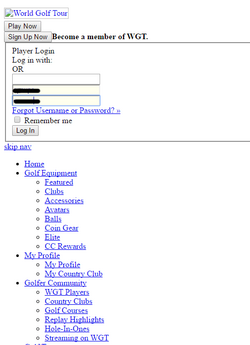
and though I tried to, won't let me log in.
I'm not using a proxy server so it can't be proxy settings.
I don't think it's my firewall, because this only seems to be happening to these web sites.
I've run my anti-virus and anti-malware applications - both gave a clean bill of health
I've reset my browser setting to it's defaults.
I've verified the DNS servers I had been using haven't change (Comodo Secure DNS Servers).
I'm out of things to check and hoping a TPF member might be able to help.


![[No title]](/data/xfmg/thumbnail/37/37618-4cd08d553e4ce30fd49570b1ba8259f2.jpg?1619738152)
![[No title]](/data/xfmg/thumbnail/37/37619-ccc825bbe41ff30b1d1e808dec8d6932.jpg?1619738152)

![[No title]](/data/xfmg/thumbnail/37/37622-530e264cdd98e6648079b89d7d3cd356.jpg?1619738153)