- Joined
- Mar 29, 2016
- Messages
- 14,852
- Reaction score
- 8,298
- Can others edit my Photos
- Photos NOT OK to edit
Got in a hurry trying to finish the editing on about a dozen shots. I was on a roll thinking about the image when I cropped and not aspect ratios. Didn't discover my mistake until after I upload the files to the lab, and got to the order point. So now the question, do I go all the way back to the raw image file and start over? Or, can I resize the current jpeg to larger than necessary and re-crop it a standard size? I could live with a little loss of image area, but my concern is the effect if any on the quality of the print?





![[No title]](/data/xfmg/thumbnail/37/37623-b930ccd802f79b9c9cea990a7a5e5462.jpg?1619738153)

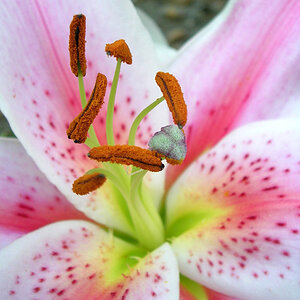
![[No title]](/data/xfmg/thumbnail/37/37929-d9f744e40945eb18b68bb10eb79dbbbc.jpg?1619738401)




![[No title]](/data/xfmg/thumbnail/40/40356-883c642c8d24d2709b359f9c8b196fcf.jpg?1619739437)

