beansprout23
TPF Noob!
- Joined
- Aug 3, 2023
- Messages
- 1
- Reaction score
- 0
- Location
- Canada
- Can others edit my Photos
- Photos NOT OK to edit
Hi all!
We had professional photos done a few years back, and I blew them up (20x24) to hang on my walls, no problem. They were about 2-3MB each, and look beautiful!
Fast forward to now I’m dabbling a bit in portrait photography, and I shoot rawNEF and export from Lightroom as JPEG at 100% quality and my file sizes are massive! Between 13MB-30MB at times. My friends and family have a hard time ordering prints/cards online as they’re told the file sizes need to be compressed.
Am I doing something wrong? I don’t know what I don’t know. I compressed one for a friend’s Christmas card and it printed like junk. I’m shooting another friend’s wedding next week and I am concerned.
I use a Nikon D3500 with a Sigma 20mm.
Thanks in advance!
We had professional photos done a few years back, and I blew them up (20x24) to hang on my walls, no problem. They were about 2-3MB each, and look beautiful!
Fast forward to now I’m dabbling a bit in portrait photography, and I shoot rawNEF and export from Lightroom as JPEG at 100% quality and my file sizes are massive! Between 13MB-30MB at times. My friends and family have a hard time ordering prints/cards online as they’re told the file sizes need to be compressed.
Am I doing something wrong? I don’t know what I don’t know. I compressed one for a friend’s Christmas card and it printed like junk. I’m shooting another friend’s wedding next week and I am concerned.
I use a Nikon D3500 with a Sigma 20mm.
Thanks in advance!


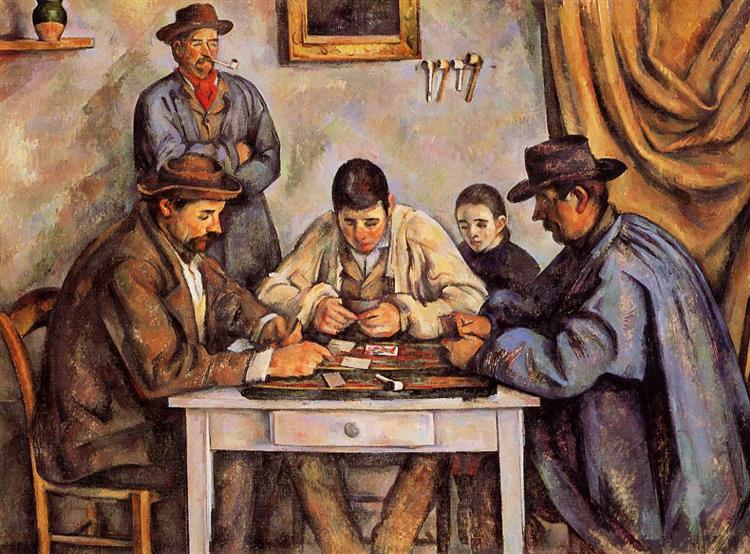


![[No title]](/data/xfmg/thumbnail/41/41796-690c109012575e084970902dbd3894ba.jpg?1734176108)


![[No title]](/data/xfmg/thumbnail/34/34120-9085bc65df236ba03977d33a60b852d3.jpg?1734164595)


![[No title]](/data/xfmg/thumbnail/32/32929-22e23acc63d6ecb25e5ee941be87121f.jpg?1734162700)
![[No title]](/data/xfmg/thumbnail/35/35931-5e10675f3f7d827bc7ae4689f16bda8a.jpg?1734167723)


![[No title]](/data/xfmg/thumbnail/32/32984-d9969dc997f82365b4d1f097cb5838c3.jpg?1734162939)