Vinjakoladica
TPF Noob!
- Joined
- Sep 22, 2017
- Messages
- 28
- Reaction score
- 34
- Location
- Belgrade
- Can others edit my Photos
- Photos NOT OK to edit
I have a problem when i want import photos to lightroom. I know how to import, but this is problem..
This is a photo that i want to edit (raw file):

Then, i open that photo in nikon viewNX2, and change WB and contrast...
This is now photo:

now the problem starts...
I want photo with changed WB and contrast to edit in lightroom..
When i open lightroom, everything is OK, photo is with new WB:

And finally, when i click IMPORT:

Lightroom open first photo, without new WB..
I dont know what to do... Why lr import photo before editing?
This is a photo that i want to edit (raw file):

Then, i open that photo in nikon viewNX2, and change WB and contrast...
This is now photo:

now the problem starts...
I want photo with changed WB and contrast to edit in lightroom..
When i open lightroom, everything is OK, photo is with new WB:

And finally, when i click IMPORT:

Lightroom open first photo, without new WB..
I dont know what to do... Why lr import photo before editing?




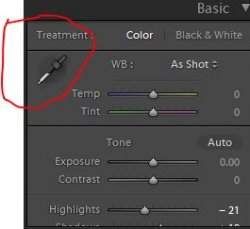
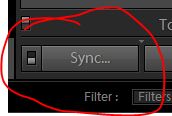
 , i only had a problem with importing photos...
, i only had a problem with importing photos...








![[No title]](/data/xfmg/thumbnail/38/38749-a4ef503184d13a9c7592221cb44ac5e8.jpg?1619738704)

![[No title]](/data/xfmg/thumbnail/35/35877-b537a0bce18fcb18b610d787610f3d3d.jpg?1619737203)