doenoe
TPF Noob!
- Joined
- Mar 4, 2005
- Messages
- 4,267
- Reaction score
- 23
- Location
- Hoorn, The Netherlands
- Website
- www.daanschouwe.nl
- Can others edit my Photos
- Photos NOT OK to edit
Its not a good idea to use the kitlens (18-55) when you shoot digital IR. Cause you will get a hotspot in the middle of your pic.
I shoot with a Canon EOS 350D, Canon 50mm 1.8 mkII, Hoya R72 and a tripod. Best thing to do is shoot in RAW, so you can change the WB in PS CS2 or a RAW editor.
When you got the WB right, open it in PS and do this:
Open Image, Duplicate the background layer, convert the duplicate (CTRL-I), set the blend mode to color. After that just fiddle around with the levels, curves and brightness/contrast. It gives pretty good results
You can see some pics i made HERE
Hope this helps.
I shoot with a Canon EOS 350D, Canon 50mm 1.8 mkII, Hoya R72 and a tripod. Best thing to do is shoot in RAW, so you can change the WB in PS CS2 or a RAW editor.
When you got the WB right, open it in PS and do this:
Open Image, Duplicate the background layer, convert the duplicate (CTRL-I), set the blend mode to color. After that just fiddle around with the levels, curves and brightness/contrast. It gives pretty good results
You can see some pics i made HERE
Hope this helps.







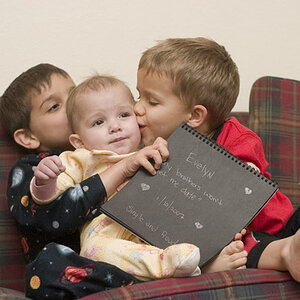




![[No title]](/data/xfmg/thumbnail/32/32168-fd80621d6068dd5050eb33595e34e6cf.jpg?1619735234)
